BHIM App Introduces UPI Circle Feature with Partial Delegation: Key Details Explained
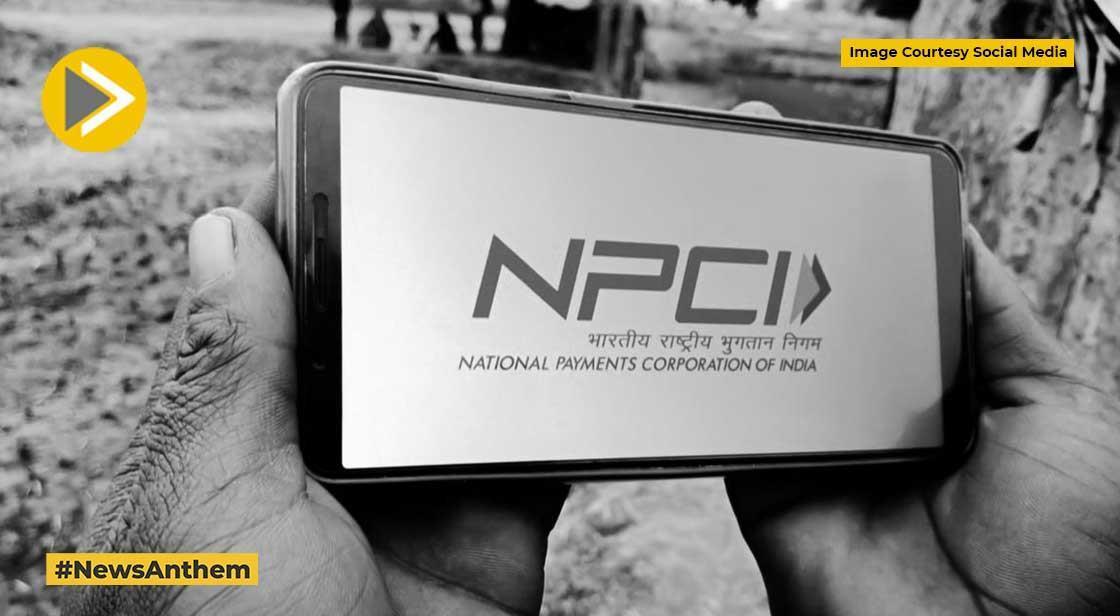
News Synopsis
NPCI BHIM Services (NBSL), a wholly owned arm of the National Payments Corporation of India (NPCI), has rolled out a new feature on the BHIM app—UPI Circle with partial delegation. This innovative function enables shared access to UPI payments while maintaining strong security and real-time control.
What Is UPI Circle?
The newly launched UPI Circle allows a primary UPI account holder to authorize up to five secondary users to initiate payments from their account. However, each transaction made by a secondary user must be approved in real-time by the primary user using their UPI PIN.
This provides a secure way to delegate digital payments, especially for users who need assistance or oversight.
Real-Time Transparency and Security
All UPI transactions initiated by secondary users are instantly visible to the primary user within the new BHIM app. This ensures transparency and control, allowing the primary user to monitor and approve or reject payment requests as they happen.
Lalitha Nataraj, MD and CEO of NBSL, emphasized that UPI Circle strengthens financial interconnectivity, providing a safe and convenient digital payment experience for users across various segments.
Driving Financial Inclusion
One of the most impactful aspects of UPI Circle is its potential to promote financial inclusion. Individuals without a bank account linked to UPI can now initiate payments via a trusted primary user, who approves the transaction in real-time.
This feature can help onboard more people to the digital economy by offering trusted, supervised access to UPI payments.
Who Can Benefit from UPI Circle?
The UPI Circle feature supports a range of real-world use cases. Here are a few key examples of how it can be effectively used:
1. Senior Citizens
Elderly users who are hesitant about digital payments can be added as secondary users by their family members. With the primary user’s real-time approval, seniors can make payments securely without managing the complexities themselves.
2. Parents and Children
Parents can grant delegated access to children for daily expenses or educational needs. The partial delegation ensures that every payment requires parental approval, adding an extra layer of control and safety.
3. Business Owners and Staff
Business owners can authorize employees to initiate payments for operational tasks such as fuel expenses, tolls, or vendor settlements. Owners retain full oversight by approving each transaction.
4. Working Professionals and Dependents
Professionals supporting dependents or individuals unfamiliar with digital platforms can use UPI Circle to allow controlled financial access. This makes digital payments more accessible without compromising safety.
How to Use UPI Circle in the BHIM App
To get started with the UPI Circle feature, users need to download or update to the latest version of the BHIM app. Here’s a step-by-step guide:
-
Open the BHIM App: Launch the app and go to the UPI Circle section from the main menu or home screen.
-
Add Secondary User: Tap on ‘Add Secondary User’ and enter the secondary user's UPI ID or scan their QR code.
-
Choose Delegation Type: Select the delegation mode as “Approve every payment”, enabling partial delegation.
-
Secondary User Acceptance: The secondary user will receive a request. Once accepted, they can initiate transactions, which will be sent to the primary user for approval via UPI PIN.
This entire process is designed to be simple, secure, and suitable for a wide range of users.
A Step Forward for Digital India
The introduction of UPI Circle with partial delegation marks a major step in expanding UPI’s usability for households, businesses, and dependents. It brings the convenience of digital payments to more people without sacrificing security or transparency.
The feature is now available exclusively on the new BHIM app, and users are encouraged to update the app to access this functionality.
You May Like









