ChatGPT Gets a Data Analysis Boost: Files Directly from Cloud Storage and Interactive Charts
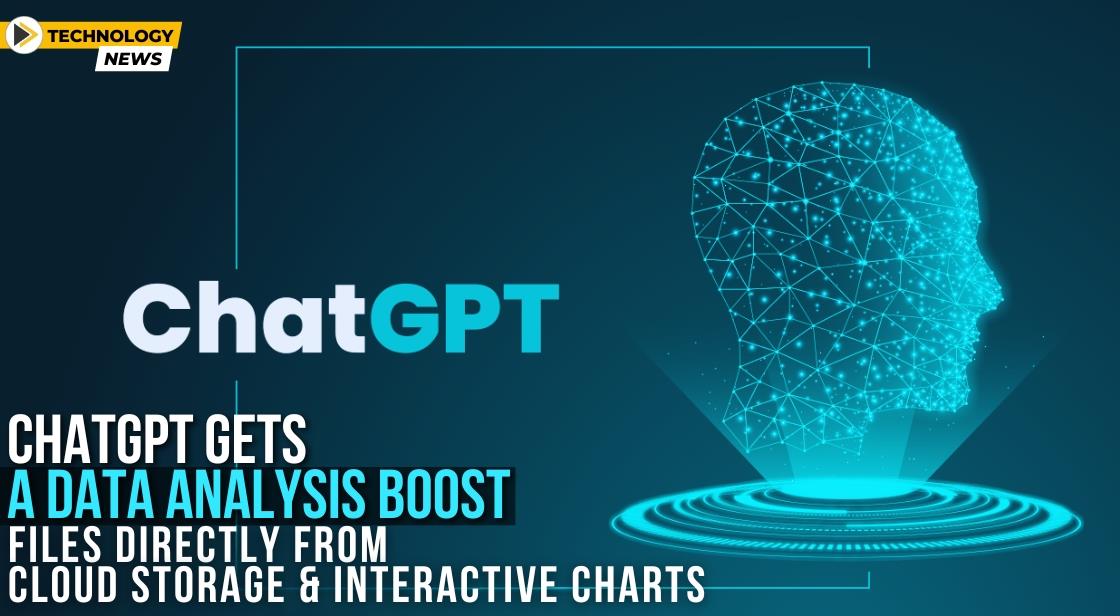
News Synopsis
OpenAI is bringing significant upgrades to ChatGPT's data analysis capabilities, making it easier and more powerful for users across all tiers (Plus, Team, and Enterprise) to gain insights from their data. These enhancements are integrated into the latest GPT-4o model and focus on improving user experience and functionality in two key areas: seamless file integration and interactive data visualization.
Effortless File Uploads from Cloud Storage Platforms
One of the major pain points for data analysis is the need to download files to your local machine before working with them. ChatGPT now eliminates this step by allowing users to directly upload files from popular cloud storage platforms like Google Drive and Microsoft OneDrive. This streamlines the process and allows ChatGPT to analyze various file formats directly, including spreadsheets, documents, presentations, and more. Supported formats include:
-
Google Sheets, Docs, and Slides
-
Microsoft Excel, Word, and PowerPoint
Interactive Tables and Customizable Charts for Deeper Exploration
The new features go beyond just uploading files. Users can now interact with their data in real-time through dynamic tables and customizable charts.
-
Interactive Tables: Explore and expand datasets on the fly. Ask follow-up questions and receive suggested prompts to delve deeper into your data. Imagine merging your monthly expense spreadsheets and then requesting ChatGPT to generate pivot tables categorized by expense type – all within the platform.
-
Customizable Charts: Engage with diverse chart types like bar, line, pie, and scatter plots. Hover over elements for additional information, ask questions, and even personalize colors before downloading the charts for presentations or reports. For instance, you can select a Google Sheet containing your company's user data and instruct ChatGPT to generate a chart that visually portrays user retention rates by cohort.
These functionalities build upon ChatGPT's existing ability to understand and analyze datasets through natural language processing. Users can still upload data files and leverage ChatGPT's Python code generation capabilities for tasks like data merging, chart creation, and insights extraction. This is a valuable tool for both beginners who need a helping hand with data analysis and experienced users who want to save time on routine tasks.
Industry Leaders See the Value
Industry leaders are already recognizing the value of these enhancements. David Vaughn, VP at The Carlyle Group, highlights the tool's effectiveness in handling large and complex datasets, enabling deeper exploration and faster insights generation.
Lauren Nowak, Marketing Manager at Afterpay, echoes this sentiment, praising the new features for making data analysis easier and allowing her to better understand insights while freeing up time for strategic initiatives.
Google's Gemini Offers Similar Functionality
Interestingly, Google also unveiled new data analysis features for its large language model, Gemini, at Google I/O 2024. Like ChatGPT, Gemini can analyze data from spreadsheets and generate visualizations to provide users with a comprehensive breakdown by category. These capabilities extend beyond spreadsheets and can be used to analyze data from various sources in Gmail, such as travel expenses, shopping receipts, and home improvement projects.
The Future of Data Analysis: Productivity and Efficiency
Looking ahead, Google plans to roll out additional features to further enhance data analysis workflows. Starting in September, Labs users will have access to functionalities like organizing attachments in Google Drive, generating spreadsheets, and conducting data analysis through Q&A. These advancements aim to boost productivity and efficiency for users across various workflows.
You May Like









