Using Technology to Boost Remote Work Productivity
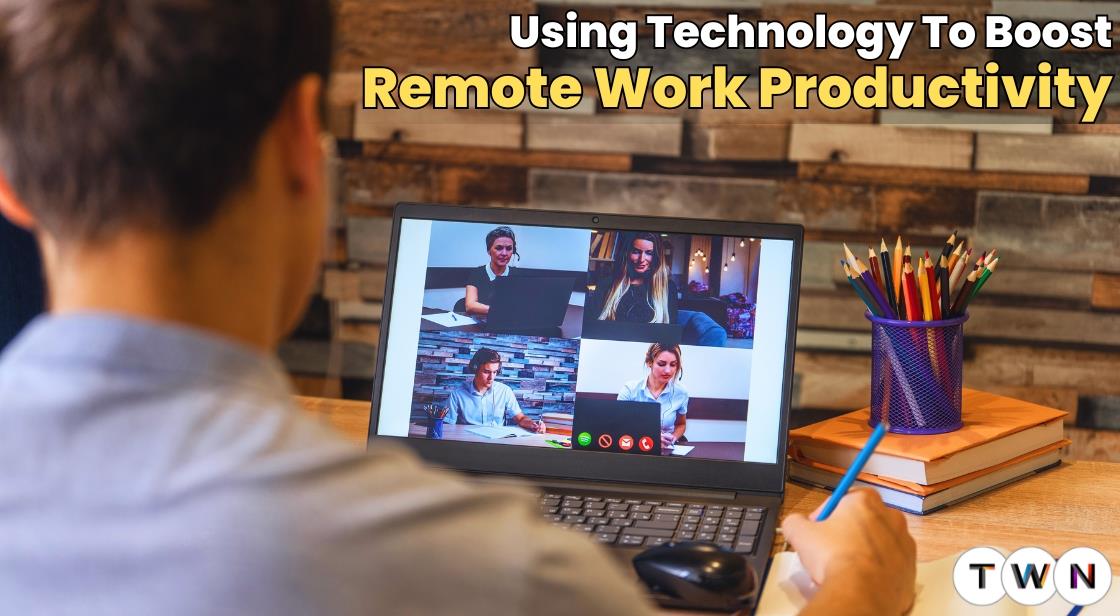
Blog Post
In only a few years, the selection of tools that make remote work easier has grown exponentially. They are constantly being improved and adjusted to the needs of remote teams around the world.
Yet, not all companies are keeping up with these innovations. Consequentially, their competitiveness and earnings decline.
How do inadequate digital tools lead to a deterioration in company performance?
To maintain and improve their productivity, your remote workers need highly functional tools and channels.
Without them, employees experience high stress levels and various workflow obstacles. This slows down the company's operations and leads to loss of clients and revenue.
As a matter of fact, the global economy suffers a loss of $7.8 trillion annually due to low employee engagement resulting from inadequate work infrastructure.
This article lists digital tools that can help you and your employees monitor computer monitoring software employee activities, collaborate, and communicate in a remote business environment.
In other words, these tools can help you maintain a competitive edge and prevent disengagement-caused revenue loss.
How Technology Helps You Fight Productivity Loss
Remote organizations heavily depend on the digital tools they are using. Here are the main aspects of your remote business that depend on and can be improved through the choice of the right digital tool:
Cybersecurity
Without the proper security measures implemented on each remote workstation, remote organizations may easily face information theft and other types of security breaches. Each security incident means productivity loss for the whole organization. This happens due to the system downtime, incident-related distractions and disruptions, as well as the subsequent security training sessions.
Depending on the company’s needs, there are different types of digital measures that can provide the necessary layer of security:
-
Employee computer trackers
-
Firewalls
-
Anti-malware software
-
VPNs
-
Password managers
Project Management
A powerful project management platform helps you track and deliver a project on time.
These tools give you insight into the overall progress of the projects, as well as the details of each task. It also helps every team member stay accountable and improves the collaboration and communication between the team members.
Communication & Collaboration
Communication and collaboration go hand in hand. In order to be able to collaborate on the proper level, your employees need functional communication and file-sharing channels. Corporate direct messaging apps are great for this, in addition to email and video conferencing tools.
There are also apps like virtual whiteboards that are useful for brainstorming sessions.
Work Tracking
Work-tracking tools can be useful to both employers and employees if implemented in the right manner. These tools give you insight into everything your employees do, maintaining the security and productivity of your organization. They also provide proof of work for every individual. This makes it easier to give recognition to the right people and provide flexibility for all.
Also Read: How to Ensure a Secure Financial Future for Your Newborn Child?
Tools for Boosting Remote Teams’ Productivity
Here are the essential tools that will help you recover the productivity of your remote teams:
Insightful
Insightful enhances remote team productivity by offering real-time monitoring, time tracking, and detailed analytics. This way, it ensures employees stay focused and efficient.
The software package provides visibility into work habits, allowing managers to optimize workflows and detect potential bottlenecks.
With features like app and website usage, as well as screen monitoring, Insightful ensures that employees stay accountable and don’t make any risky steps.
Customizable reports and alerts help managers spot early signs of burnout. With this data, they can provide necessary help and foster engagement among the remote workforce.
Microsoft Teams
Microsoft Teams is a platform that provides both direct messaging and high-quality video calls. Both messages and calls can be between two people, or for a group of your workers. This way, with one tool, you can provide your employees with two types of communication channels.
In case you decide to subscribe to Microsoft Office, you will get access to premium Team features. This includes meeting engagement reports, end-to-end encryption, and meeting branding.
Miro
Miro is designed for remote teams that need means of visual collaboration.
Sometimes, an idea can be better explained through a mind map. Other times, you need to create a user flow or a Kanban board.
Miro allows all of this, as well as simultaneous whiteboard editing by several users. It also offers a library of templates so your team can work faster.
In short, it’s great for remote brainstorming sessions.
Fathom
Fathom helps remote teams stay on track with all important meetings. It’s especially useful for teams that have adopted asynchronous communication.
This tool is marketed as an AI notetaker. It records your meetings, automatically creates transcripts, and highlights action items. This way, you no longer have to have dedicated notetakers. Everyone can actively participate in meetings, and if someone can’t make it, they can watch a recording later on.
It integrates with Zoom, Teams, Google Meet, and many other platforms, and supports 28 languages.
Google Suite
Google Suite, and primarily Google Docs, Sheets, and Drive, are essential tools for any remote team.
These tools enable smooth collaboration through the creation and asynchronous or simultaneous editing of different files. Team members can immediately see the latest version of documents they share with their colleagues.
Additionally, Drive is a great solution for the storage of documents as it’s accessible and safe.
Trello
Trello is a project management platform that is based on the Kanban system. It gives a clear and simple overview of all the tasks on a board and their progress.
Tasks, or cards, can be customized by adding labels or checklists. Every card can have its due date, there is room for comments, and attachments can be simply dragged and dropped.
All these features make it a convenient tool for remote teams.
Forget miscommunication, hours of idle time, and financial loss. Rely on these tools and watch your company’s productivity and revenue rapidly grow!
You May Like
EDITOR’S CHOICE












