Users Encounter Issues with ChatGPT and Gemini: Technical Turbulence
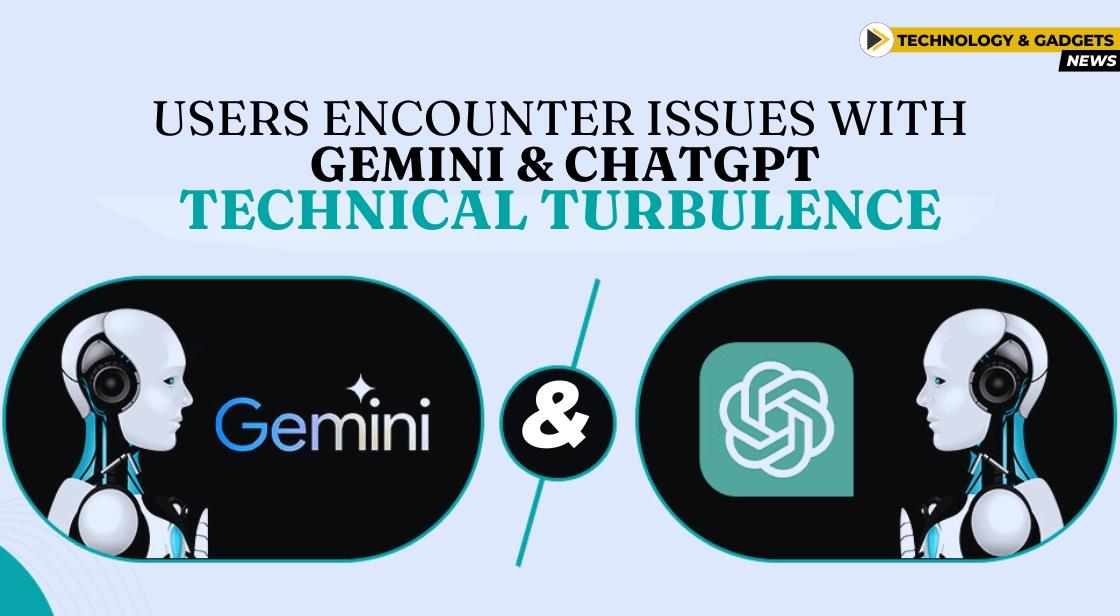
News Synopsis
These troubleshooting steps are general recommendations and may not solve every issue you encounter with ChatGPT. If none of these solutions work, you can reach out to OpenAI support for further assistance.
Providing detailed information about the issue you're experiencing, including any error messages or specific symptoms, can help them diagnose and resolve the problem more effectively.
Clear Cache and Cookies:
Cached data and cookies stored in your browser can sometimes cause issues with ChatGPT. Clearing your browser’s cache and cookies can help by removing potentially corrupted or outdated data.
Instructions for clearing cache and cookies vary depending on the browser you're using, but you can usually find these instructions by searching online for your specific browser.
Disable Extensions:
Browser extensions, especially security-related ones, can interfere with the functionality of ChatGPT. Disabling these extensions temporarily can help determine if one of them is causing the problem.
You can disable extensions by going to your browser's settings or extensions menu and toggling them off one by one.
Use Incognito Mode or a Different Browser:
Opening ChatGPT in an incognito window or using a different browser can help identify whether the issue is specific to your current browser or not.
Sometimes, browser settings or extensions can conflict with certain websites or web applications, so trying a different browser can provide useful insights.
Check VPN Settings:
If you’re using a Virtual Private Network (VPN), it might be causing connectivity issues with ChatGPT.
Turning off the VPN temporarily can help determine if it's the source of the problem. VPNs can sometimes route your internet traffic through servers in different locations, which might affect your ability to access certain websites or services.
Visit the Website Directly:
Instead of accessing ChatGPT through indirect routes or browser extensions, try visiting the ChatGPT website directly by typing "chat.openai.com" into your browser's address bar.
This bypasses any potential issues caused by third-party extensions or services and allows you to access ChatGPT directly from its source.
Switch Servers:
If you're using a specific server to access ChatGPT, consider switching to a different one. Sometimes, server-specific issues can affect the performance or accessibility of web applications.
Most web applications, including ChatGPT, have multiple servers located in different regions, so switching to a different server can sometimes resolve connectivity issues.
You May Like









