Top Online OCR Tools To Convert PDF To Word
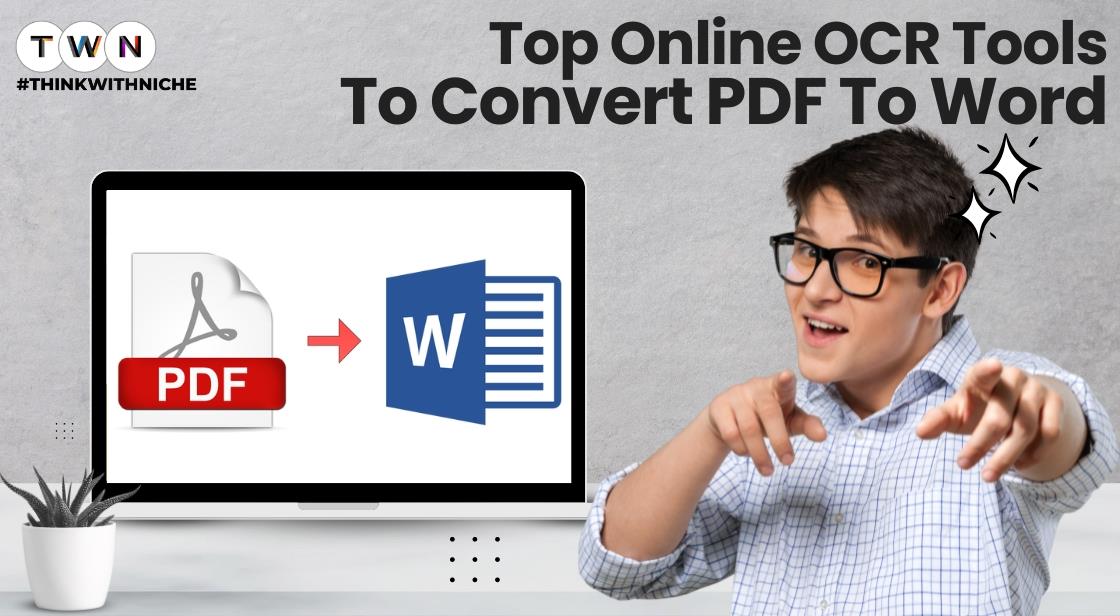
Blog Post
In the modern world, electronic formats of documents are highly preferred and PDFs dominate the market for sharing files. They give a standard and stable approach to delivering information when it comes to the devices and software.
However, when it comes to splitting the document into multiple ones or changing the content of the result, it can get a little complicated. And that is where technologies such as online OCR PDF to Word converter services come in handy.
These online tools can be described as the best element between non-editable PDFs and editable Word documents. With the help of OCR, you can access the text of a particular PDF, thus allowing you to edit the needed document, comment, and replace it according to their intent.
It is especially useful for businesses and managers who may want to read through contracts one more time before signing them or students who need to annotate material they have written.
Procedure Of Converting PDF To Word With Online OCR Tools
Using an online OCR PDF tool to convert a PDF to Word is one of the most simplistic processes. Here's a typical breakdown:
1. Upload your PDF
The majority of the online OCR tools are designed such that one has to convert the PDF document in the tool by uploading it or by simply dragging it to the preferred file space. This element of the application design makes it very easy to work with, or at least simple enough for the average user, regardless of their technical background.
2. Conversion Options (Optional)
Other options may be available in some tools, like the option to convert only the selected multiple pages or the output format, either with DOCX or DOC. This level of customisation makes it possible to design the conversion process to suit the laid-down needs. For example, if you want to correct some information in the middle of a large file, you can choose the appropriate pages for conversion, saving your time and resources.
3. Initiate Conversion
When the file is uploaded, click on the conversion button to initiate the OCR process. The conversion time can be a few seconds to a few minutes or even hours, depending upon the PDF content to be converted and the processing power of the OCR tool. In cases where all you need is to turn a simple PDF document with text into a Word document, the conversion time can be further reduced, taking almost no time at all. However, in the case of scanned PDFs with intricate formatting and/or handwritten content, the process would be slightly longer.
4. Download the Converted File
After successful conversion has been accomplished, you will be able to save the new Word document that has just been created. The editable text in the file that one downloads can also be accessed using Microsoft Word or any word processing application. When the document is converted to editable form, the format is kept as close as possible to the original PDF file to avoid significant changes in formatting.
Also Read: Top Tips for Enhancing Productivity While Working from Home
Features Of Online OCR PDF To Word Converters
While the core functionality revolves around converting PDFs to editable documents, some online OCR tools offer additional features that can enhance your workflow:
● Drag and Drop Simplicity: This means it is convenient to drag and drop the PDFs to the conversion window thus reducing the number of clicks.
● Batch Conversion: For those who are expected to work with numerous documents, some utilities can convert multiple files on the go.
● File Size Reduction: Converting a PDF with images may take a lot of space but through the OCR tool, it only extracts the text information, leading to small sizes.
● Multiple Output Formats: Even though DOCX remains the most popular file type, some of the converters have an option of selecting the type of document to convert between DOC or any other editable format.
● Security Features: Some tools use secure file transfer protocols and ensure the uploaded files are deleted after the conversion process.
● Advanced OCR Capabilities: Even more profound online OCR tools can work with complex layouts, different fonts, and even with scanned PDF documents with quite high accuracy and image reproduction as much as possible.
Why Convert Online OCR PDF To Word?
There are several reasons why a PDF file should be converted into a Word document.
● Flexibility in Editing: Unlike PDF files, Word documents are editable without having to change their formats or content. This is important when it comes to things like updating contracts, incorporating feedback, making materials your way, and many other issues.
● Availability: Although PDF has its advantages and is accessible by all assistive technologies, Word documents are more compatible with screen readers. Hence, everyone will be able to fully use the given material.
● Collaboration: In this case multiple users can work on the same document at the same time, word documents make this possible. Such a provision is useful when teams collaborate in projects.
● Searchability: Once the conversion of these files has been made possible, finding specific words within it becomes effortless. This saves both energy and time that would have been spent scrolling through pages manually.
Hence, Online OCR PDF to Word converters empower users to unlock the true potential of their PDFs. By using tools like Adobe Acrobat, you’ll create productivity-enhancing resources such as editable and collaborative content from static documents.
You May Like
EDITOR’S CHOICE












