Canva Review: Pros And Cons, Ratings, And Business Ideas
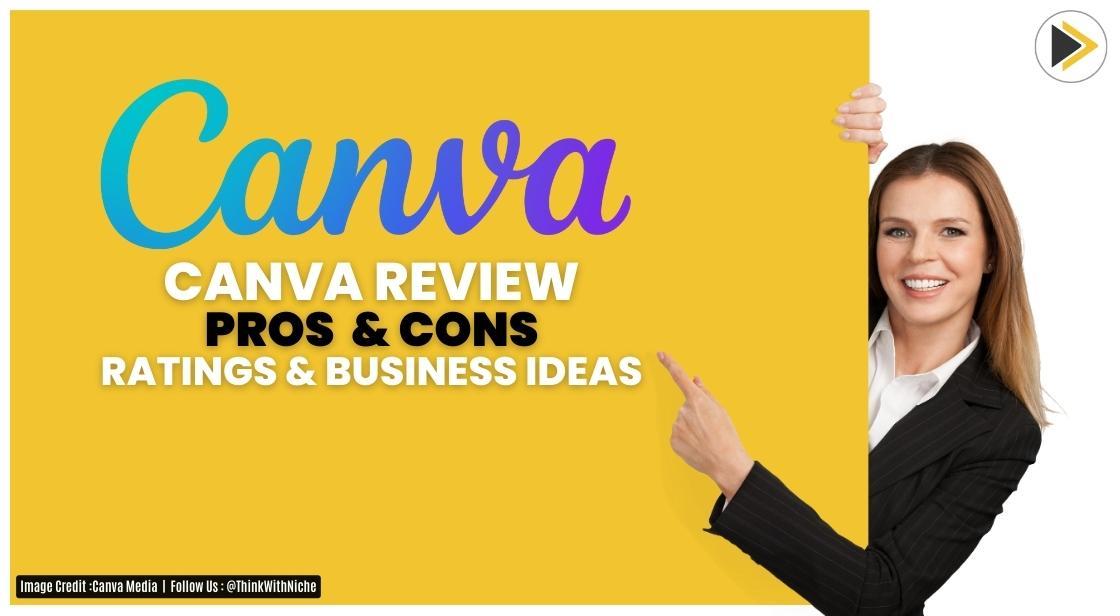
News Synopsis
What is Canva?
Canva is a popular graphic design platform that allows users to create a wide range of designs and templates for various purposes. The platform is user-friendly and offers a range of design tools and features that make it easy for anyone to create stunning designs.
Canva offers a range of templates that can be customized to suit different needs, from social media posts and business cards to resumes and flyers. It also offers a range of design elements such as fonts, icons, and stock images that can be used to create professional-looking designs.
Pros of Using Canva
User-friendly Interface: Canva's interface is user-friendly and easy to navigate, making it accessible to users of all skill levels.
Wide Range of Templates: Canva offers a wide range of templates that can be customized to suit different needs, saving time and effort for users.
Cost-effective: Canva offers a range of pricing plans that are affordable, making it accessible to small businesses and individuals.
Collaboration: Canva allows multiple users to collaborate on a design project, making it a great tool for teams and businesses.
Versatile: Canva can be used for a wide range of design purposes, from social media posts and flyers to resumes and business cards.
Cons of Using Canva
Limited Customization Options: Canva's templates are limited in terms of customization options, which may not suit advanced users.
Limited Design Elements: Canva's free version offers limited design elements, and users must upgrade to a paid plan to access more options.
Limited File Types: Canva supports only a limited range of file types, which may be limiting for some users.
Canva for Students and Bloggers
Canva is a great tool for students and bloggers who want to create professional-looking designs without the need for advanced design skills. Students can use Canva to create stunning presentations, posters, and social media posts, while bloggers can use it to create eye-catching graphics for their blog posts and social media channels.
Canva's templates and design elements make it easy for students and bloggers to create high-quality designs quickly and easily, saving time and effort. The platform is also affordable, making it accessible to students and bloggers on a budget.
Canva for Resume Building
Canva is also a great tool for resume building, as it offers a range of resume templates that can be customized to suit different job applications. Users can choose from a range of layouts, fonts, and colors to create a professional-looking resume that stands out from the crowd.
Canva's resume templates are easy to use and can be customized with personal information and work experience. Users can also add images, icons, and other design elements to make their resume more visually appealing.
Canva for Business
Canva is a powerful tool for businesses of all sizes, as it allows users to create stunning designs for marketing and branding purposes. The platform offers a range of templates for business cards, flyers, brochures, and social media posts, making it a great tool for businesses looking to establish a strong brand identity.
Canva also offers a range of features that make it easy for businesses to collaborate on design projects and ensure brand consistency. For example, Canva's Brand Kit allows businesses to create and save their brand colors, logos, and fonts, ensuring that all designs are consistent with the brand's identity.
Canva Business Model
Canva's business model is based on a freemium pricing strategy. The platform offers a range of pricing plans, including a free plan and several paid plans with additional features and design elements.
The free plan allows users to access a limited range of templates and design elements, while the paid plans offer access to a wider range of features and tools. Canva also offers a range of enterprise plans for businesses that require more advanced features and customization options.
Canva Business Brochure
Canva is an excellent tool for creating business brochures, as it offers a range of brochure templates that can be customized to suit different business needs. Users can choose from a range of layouts, fonts, and colors to create a professional-looking brochure that represents their brand.
Canva's brochure templates are easy to use and can be customized with images, icons, and other design elements to make them more visually appealing. Businesses can also use Canva to create other marketing materials, such as flyers, business cards, and social media graphics.
Canva Business Ideas
Canva is a versatile tool that can be used for a range of business purposes. Here are some ideas on how businesses can use Canva:
- Create social media graphics and posts to promote products and services.
- Design business cards and flyers for networking and promotional purposes.
- Create brochures and other marketing materials to showcase products and services.
- Design presentations for meetings and conferences.
- Create infographics to communicate complex information in a visually appealing way.
ThinkWithNiche Final Words: Conclusion:
Canva is a powerful and user-friendly graphic design platform that offers a range of features and templates for various design purposes. While it has some limitations, its affordability, versatility, and ease of use make it an excellent choice for students, bloggers, and businesses looking to create professional-looking designs. With its wide range of features and design elements, Canva is sure to help businesses establish a strong brand identity and effectively communicate with their audience.









