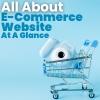5 Essential Shopify SEO Tips to Get More Organic Traffic

Blog Post
Shopify is one of the most popular e-commerce platforms for online sellers to use when launching their online retail businesses. It makes things quick and easy, but there's still some Search Engine Optimization (SEO) legwork to be done if you want your Shopify store to perform well in search results.
This article highlights essential tips for maintaining or possibly achieving good search visibility for your Shopify eCommerce store. Follow these simple tips to learn everything you need to know about improving the SEO of your Shopify store. #TWN
Shopify is an easy-to-use eCommerce platform that handles everything from order management to inventory. It’s the perfect solution for designers who want to sell their work without running an online store. However, if you want to get more organic traffic, there are steps you can take to optimize your Shopify store. Here are five Shopify SEO tips that will help your Shopify store rank higher in search engines.
The Reasons Why You Should Choose Shopify E-commerce for Your Online Store:
- Highly adaptable and can be tailored to your specific needs.
- Backend administration is simple.
- Shopify comes with a plethora of built-in tools.
- Advanced e-commerce platform with exceptional Search Engine Optimization (SEO) capabilities.
- The Shopify e-commerce platform is simple to use and requires no coding skills, so you save time and money right away.
What do you get with the Shopify E-commerce Platform?
- Update your website and online store with a web-based content management system.
- It complies with all W3C guidelines.
- The payment gateway is completely secure.
- Integrates easily with POS systems.
- Customized website design with complete HTML and CSS control.
- Customer service with assistance from a technical advisor.
Shopify SEO Tips and Tricks
Here are some effective Shopify SEO tips and tricks for you to explore:
Remove Duplicate Content From Your Store
Text that exactly matches a copy on another web page is referred to as duplicate content. (That page could be on your own or someone else's website!)
Duplicate content on any Shopify website can be disastrous if discovered by a search engine such as Google, Bing, Yahoo, or other important ones. Although search engines tolerate internal duplication, external duplication, where it appears you've copied content from another site, may have a negative impact on search engine rankings, and your store may be penalized by search engines.
Pick Keywords for your Shopify Store
The first step in optimizing your Shopify store is to pick some keywords. You can use Google’s Keyword Planner Tool or another keyword research tool to find some keywords related to your product. It will help you decide what type of products to sell on your website.
Optimize your Shopify store
Once you have some keywords, it’s time to optimize your Shopify store! You can do this by using their SEO features, which are included with the basic package. There are plenty of free SEO plugins that you can install to keep things simple and effective.
Create Content for Search Engines
Content is an important part of any marketing campaign. Search engine crawlers will crawl and index your site based on the content you publish on it. So be sure to include relevant and high-quality content for each page of your website. The best way to create high-quality content is by providing valuable information that people want to read about and share with others.
Use Social Media Platforms Properly
Social media platforms like Facebook and Twitter offer a lot of opportunities for marketers because they offer a free way to reach audiences.
Optimize Your Shopify Store Images
As another way to improve your presence in Google and other search engines, image optimization is necessary for your Shopify store. Search engines have used alt tags as a shortcut for understanding what images on a website are about for years.
All of your images should have alt tags that contain relevant keywords. Because if someone searches for images of red boots, for example, images from your site are more likely to come up if your images of red boots have alt tags that provide a good description.
Optimize your Titles and Meta Descriptions
One of the most important things you can do for your Shopify store is to optimize your titles and meta descriptions.
Your title and meta description will be what show up in search engine results, so it’s important to make your title and meta description enticing enough to click on.
The first thing you should do is create a catchy title and use persuasive language in your meta description. This way, when people see your page in the search engine results, they’ll want to click on it.
After that, you should review the keywords that are currently on your page and see if they need to be adjusted. If there’s a keyword that has a higher search volume than others, it might be beneficial to include that keyword in your title and meta description as well as throughout the content on the page. It will help people find your product more easily when they search for it online.
You can also use Google AdWords Keyword Tool or Keyword Tool for Bing to identify keywords related to your product or service. You can then use those keywords as a guide for optimizing your titles and meta descriptions.
Include a Site Map
While Google doesn't use site maps anymore, it can still help your SEO efforts.
Site maps are the quickest way to list all the pages on your website. A site map is a navigational tool that helps visitors find their way around your site. It's also a great way to tell Google what content you have on your site.
To create a site map, go to Settings > General > Site Map and then follow the instructions. Once you've created one, submit it to Google Search Console Tools (which we'll talk about later). This will signal to Google that you want them to index all of your pages, even if they don't rank for search terms.
Reach out to Influencers in your Niche
You might not realize it, but influencers can be a great asset to your Shopify store. They have a large social media following and usually offer something of value in exchange for a share of their followers.
It's important to find influencers with relevant audiences because you don't want to waste time reaching out to people who won't be interested in your store. You should also make sure that they have a lot of followers on social media platforms where your target audience is most active.
Reach out to these influencers by sending them an email or DM with a link to your Shopify store and explaining what you're looking for from them. Follow up after the first outreach with another message that includes testimonials from customers, pictures of products, or some other quality content.
Also Read: Steps to Start an E-Commerce Business
Don’t forget about Mobile Optimization
Mobile optimization is important for any business. After all, the average person spends more than three hours on their mobile device each day.
As soon as you create your Shopify store, it automatically creates a mobile site to support your offline operation. You can also use your desktop site to create an entirely separate mobile application.
Designing for mobile platforms is extremely important because it ensures that your customer experience is top-notch no matter what device they're using. Your search rankings will improve if you provide shoppers with a fast and easy way to find products they're interested in.
If you want fast and effective results, ensure you follow all these Shopify SEO Tricks!
Related Blogs
You May Like
EDITOR’S CHOICE