ChatGPT App Now Available for Windows, OpenAI Announces
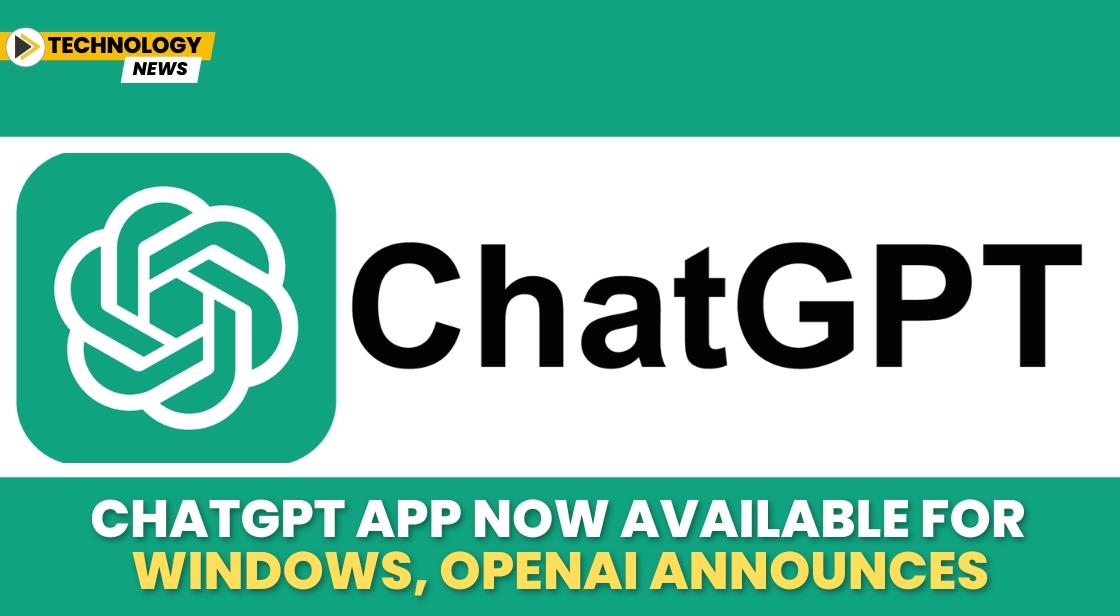
News Synopsis
OpenAI has officially launched a dedicated ChatGPT application for Windows, marking a significant milestone in making AI technology more accessible to a wider audience. This new app provides users with a seamless way to interact with ChatGPT directly from their desktops, offering an improved user experience over the web version. By creating this standalone app, OpenAI aims to enhance accessibility and efficiency for individuals using AI for both personal and professional tasks.
Enhancing the User Experience with the Windows App
The ChatGPT Windows app is designed to provide a more integrated and efficient way for users to interact with the popular language model. While the web-based version has been widely adopted by users, the desktop app offers a more robust and optimized solution. It is tailored specifically for desktop environments, which helps improve performance and user interface, creating a more engaging and responsive interaction experience.
One of the key highlights of the Windows app is its improved responsiveness. Users can enjoy faster load times and smoother interactions, allowing for fluid, real-time conversations. These enhancements significantly improve user engagement, particularly for individuals who rely on ChatGPT for professional work, studying, or handling more complex tasks.
Early Release with Future Enhancements Promised
According to OpenAI, the ChatGPT app for Windows is currently an early version, released ahead of a more comprehensive "full experience" expected later in the year. The current release is a preview of what’s to come, with more features and refinements set to be introduced in future updates. Despite being an early version, the app already provides a range of functionalities, offering users an enhanced experience compared to the web version.
In this initial release, OpenAI has prioritized the app's responsiveness, allowing for quicker interactions and more efficient handling of inquiries. Users can look forward to even more improvements when the "full experience" is rolled out, which will likely include additional features and further refinements to the app’s performance and interface.
A Versatile Tool for Various Users
The ChatGPT app is designed to cater to a broad range of user needs, making it suitable for professionals, students, and casual users alike. Whether it's used for quick information lookups, writing assistance, or more in-depth inquiries, the app’s versatility makes it a valuable tool for anyone seeking reliable AI assistance. OpenAI’s goal with this app is to create a platform that meets diverse user requirements, regardless of the complexity of the tasks at hand.
From professionals who need quick access to information and complex task assistance, to students looking for help with assignments or research, the app offers a solution that’s both convenient and efficient. Its versatility, combined with the improved responsiveness, sets it apart as a go-to tool for users who rely on AI in their daily activities.
Key Features and Functionalities of the ChatGPT App
One of the standout features of the ChatGPT Windows app is its ability to handle various tasks with ease. Users can upload files and images, ask the AI to summarise documents, and even generate images using OpenAI’s DALL-E 3 technology. The app provides a seamless way to interact with content, making it easier for users to access the information they need, whether it's for work or personal projects.
The app’s clean and intuitive interface also enhances the overall user experience. Designed to minimize distractions, the layout allows users to focus on their interactions without unnecessary clutter. This emphasis on simplicity and ease of use is particularly beneficial for users who need to maximize their productivity, making it ideal for both work and study environments.
Limitations in the Early Version
Despite the many advantages of the ChatGPT Windows app, it does come with a few limitations in its current form. Notably, the app does not yet support voice functionality, including the Advanced Voice Mode, which some users may miss. Additionally, certain integrations with OpenAI’s GPT Store are not operational at this time, though these features are expected to be added in future updates.
Another limitation is that the app is currently available only to ChatGPT Plus, Team, Enterprise, and Edu users. This means that free-tier users will not yet have access to the dedicated app, though they can continue using the web version. OpenAI has hinted that future updates will include more expansive support, which may eventually include free-tier users.
Compatibility and Unique Features
The ChatGPT app for Windows is compatible with most Windows 10 devices, offering broad accessibility for users across various platforms. It mirrors some of the functionality available in the macOS version of the app, such as the ability to minimize it into a small "companion" window. This feature allows users to keep the ChatGPT app running alongside other applications, making multitasking easier and more efficient.
Users can interact with ChatGPT while working on other tasks, seamlessly switching between different apps without losing focus. This multitasking capability is particularly useful for professionals who need to manage multiple tasks simultaneously or students working on research projects.
A Look at the Future of the ChatGPT Windows App
As OpenAI continues to refine and improve the ChatGPT app, users can expect more features and functionalities in the future. The company has already hinted at a "full experience" version of the app, which will likely introduce more capabilities, including voice functionality and improved integration with OpenAI’s GPT Store.
Looking ahead, the app is expected to become even more powerful and user-friendly, catering to an even broader range of use cases. Whether for professional tasks, personal inquiries, or educational purposes, the ChatGPT app for Windows is poised to become a key tool for users seeking fast, reliable AI assistance.
Conclusion,
OpenAI’s dedicated ChatGPT app for Windows offers a promising new way for users to interact with AI directly from their desktops. With improved performance, a clean interface, and powerful features, it provides a more streamlined and efficient experience compared to the web version. Although still in its early stages, the app’s future potential is clear, with more enhancements and functionalities on the horizon.
You May Like









